How to Safely Proceed with a Big File Transfer in 5 Steps
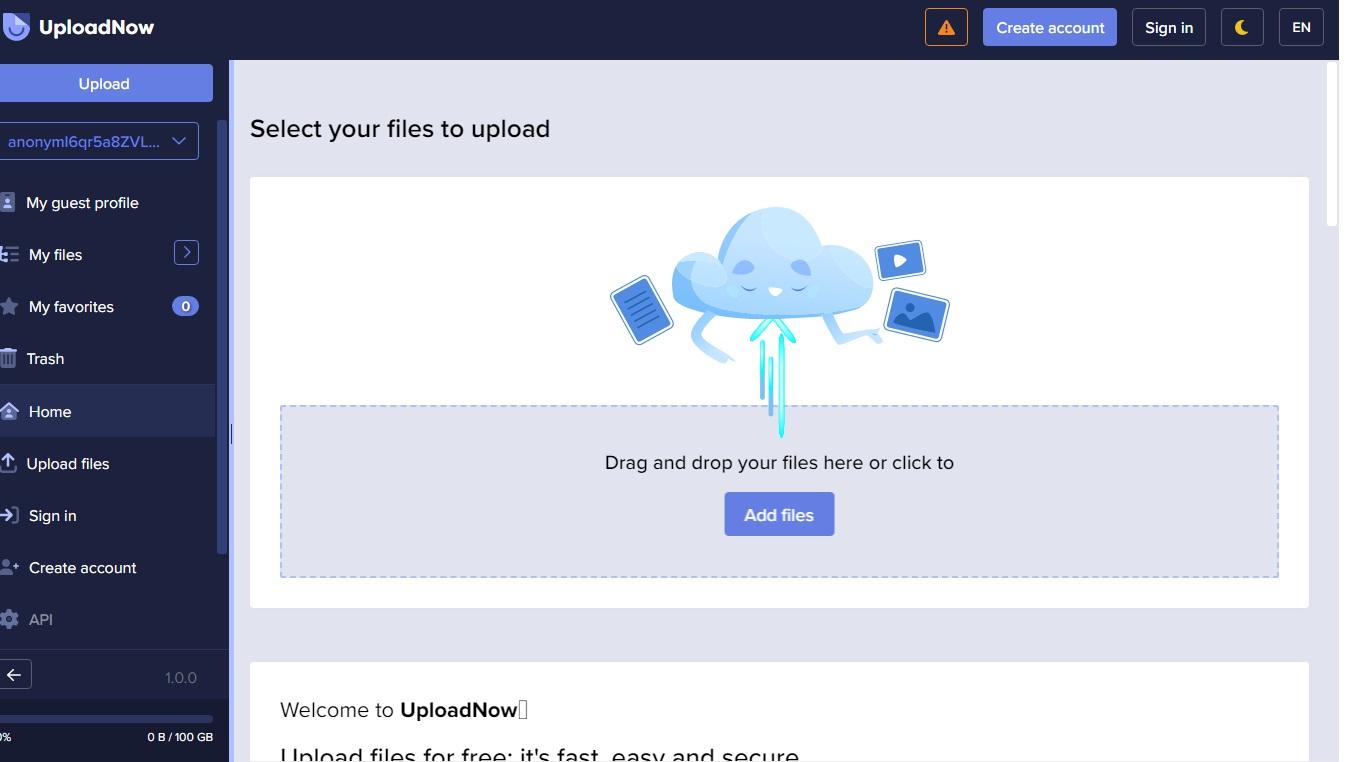
If you need to transfer a large file or a folder containing multiple files, you might encounter some challenges such as slow upload speeds, interrupted connections, or security risks. In this blog post, we will show you how to safely proceed with a large file transfer in five easy steps. Whether you want to share your files with your friends, colleagues, or clients, you can follow these tips to ensure a smooth and secure transfer process.
Step 1: Compressing your files
One of the simplest ways to reduce the size of your files and speed up the transfer is to compress them into a single archive file. You can use various tools such as WinZip, 7-Zip, or PeaZip to create a compressed file with a.zip,.rar, or.7z extension. Compressing your files will not only make them smaller but also protect them from corruption or damage during the transfer.
Step 2: Choose a reliable file transfer service.
There are many options available for transferring large files online, such as email attachments, cloud storage services, or dedicated file transfer platforms. However, not all of them are equally reliable, secure, or fast. Some of the factors you should consider when choosing a file transfer service are:
- The file size limit: Some services have a limit on how big a file you can upload or download.
- The transfer speed: The speed of the transfer depends on various factors, such as your internet connection, the server location, and the traffic load.
- The security features: You should ensure that your files are encrypted during the transfer and stored securely on the server.
- The user interface: You should choose a service that has a simple and intuitive user interface that allows you to upload, download, and manage your files easily.
- Some of the most popular and reliable file transfer services are WeTransfer, Dropbox, Google Drive, and Filemail.
Step 3: Upload your files
Once you have chosen a file transfer service, you can upload your files by following these steps:
- Go to the website of the service and sign up for an account if required.
- Click on the upload button and select your compressed file from your computer.
- Enter the email address of the recipient or generate a link that you can share with them.
- Optionally, you can add a message, set a password, or customize other settings for your file.
- Click on the send button and wait for the upload to complete.
Step 4: Download your files
After you have uploaded your files, you can download them by following these steps:
- Go to the website of the service and sign in to your account if required.
- Click on the download button and select your file from the list of available files.
- Enter the password if needed, and click on the download button again.
- Wait for the download to complete, and save your file to your desired location.
Step 5: Verify your files
The last step is to verify that your files have been transferred correctly and without any errors. You can do this by comparing the size and checksum of your original and downloaded files. A checksum is a special code that distinguishes a file based on the information it contains.
You can use various tools to generate and compare checksums for your files. If the checksums match, it means that your files have been transferred successfully and without any corruption.
Closing thoughts
Transferring large files online can be challenging, but with these five steps, you can safely proceed with the transfer without any hassle. By following these tips, you can share your files with anyone in no time.
- Art
- Causes
- Crafts
- Dance
- Drinks
- Film
- Fitness
- Food
- Games
- Gardening
- Health
- Home
- Literature
- Music
- Networking
- Other
- Party
- Religion
- Shopping
- Sports
- Theater
- Wellness




