How To Find Lost iPhone Online Easily And Track Its Live Location!
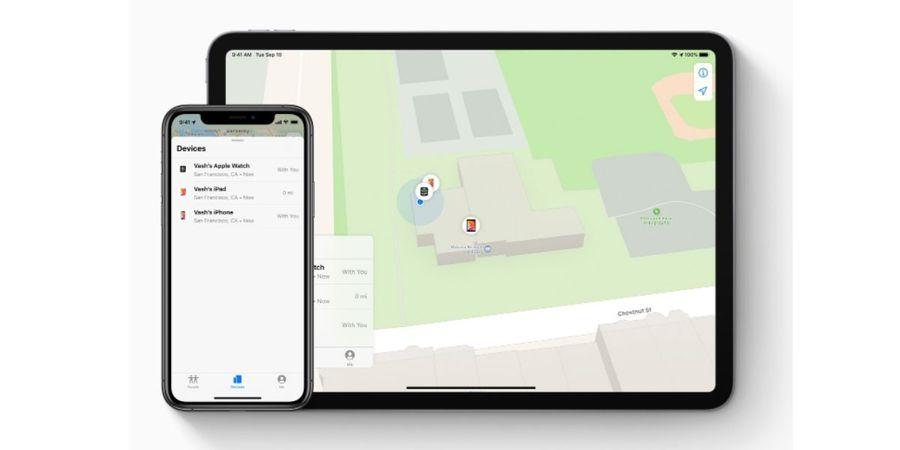
Losing a smartphone can be one of the most depressing feelings as each one of us have extremely important and sensitive data on our smartphones. It is common for users to forget their smartphones at a location and then fail to recollect where they lost it, in such situations the smartphone has a good chance of being recovered if we can trace the location of it and then ring it. Even in situations where the smartphone is stolen, being able to track it can turn out very helpful in some cases.
The moment we realize that we have lost out a smartphone, or that someone has stolen it can be very frightening. You quickly realize the amount of information it holds and the stress about the fact that you have now lost access to the information and the fact that someone unauthorized might gain access to it is horrifying.
We rely on our iPhone for everything from banking operations, Business Logins, to paying the bills, losing the iPhone is going to be very stressful for most users. Losing your iPhone also means an expensive replacement unless you are covered by the insurance from your cellular partner, in such cases, the worries only add on to the existing issues.
Luckily if you are using an iPhone then there are ways and steps you can take to help reduce the risk of losing an iPhone and using Apple’s Find My iPhone service to secure and recover your lost phone. It is important to have a passcode enabled on your iPhone and have the Find my iPhone service enabled so that you have the best chance of getting back your precious smartphone.
How to Find a Lost iPhone
The first step before you even lose your smartphone is to have the following steps enabled. While some users feel that having Face ID or Touch ID enabled as an unnecessary step and added inconvenience, Setting a passcode and using your face or fingerprint to protect all the information on the smartphone is a vital part of keeping your personal information secure.
If you ever lose your smartphone and you do not have any form of authentication enabled then the thief instantly gets access to all your private conversations, banking apps, location of your work and home, photos, emails, and even more.

To avoid these hassles and data breaches it is important to have the passcode enabled on your smartphone. To enable it, go to the Settings app and open the Face ID section or Touch ID section, follow the prompts and the iPhone will scan your Face or Finger based on the option you have chosen. Once you have these options set up the extra steps will become a part of your daily routine and you will not even notice it as an additional step or hurdle.
After the Passcode is set up, it is important to ensure that you have to Find My iPhone enabled on your iPhone, it is generally enabled by default but it might be a good option to double-check it to be confident in case you lose your iPhone. Unlock your iPhone and open the Settings app, now tap on your name to the top of the screen.
Then tap on iCloud and scroll down all the way to find the option for Find My iPhone, tap on it and ensure both the switches are turned on. If this setting is enabled then you are ready to go, if either of them is not enabled then we suggest you take it up to enable both the options for the best tracking experience.

Apple’s Family Sharing service not only saves money for you by letting your entire family install a paid app on the different device but it also integrates with the Find My iPhone option and if you have Family Sharing set up then you can view the location of all the devices linked to a family member’s Apple ID. This means that you can immediately contact your family member and ask them to begin looking for your lost iPhone when it goes missing.
The best way to keep your iPhone secure is to avoid traveling into unfamiliar areas especially if the network is sketchy over there, Try to avoid keeping your smartphone in the open in a way that users can grab it and runoff. In the event that you lose your iPhone, you can swiftly use the method below to track your smartphone and ensure you get it back.

Every single iOS device has Find My iPhone pre-installed and enabled, it is managed by your iCloud account, and once you realize that you’ve lost your phone the first thing that you should do is visit icloud.com/find on a computer to track it. If you are not near a computer, then you have a couple of options to access Find My iPhone. You can choose to borrow a family member’s or friend’s iOS device and sign in to the Find My iPhone app. You can also choose to use the Family Sharing setting and take your family members’ help to view your lost device in the Find My iPhone app on their iOS device.
If you are accessing Find My iPhone via the website or another device, then it is important to sign into the same iCloud account linked to the lost iPhone. After signing in, you can select your iPhone and view its current location. If the device has turned off the last known location will be shown. When viewing the device location select Actions at the bottom of the screen and then choose Lost Mode. You will be asked to enter a phone number and a message will be displayed on the lock screen informing the users to return the smartphone back to you. If a passcode was not set up, you will be asked to create one while enabling Lost Mode.
Also so read most user's following Articles:
What Is Amazon Pay Later And How To Avail It!
Amazon Pay ICICI Bank Credit Card Features and benefits
Difference between Amazon Returnable and Replaceable products
List of Important Schemes launched by the Modi Government
Social Media Marketing for Businesses
- Art
- Causes
- Crafts
- Dance
- Drinks
- Film
- Fitness
- Food
- Παιχνίδια
- Gardening
- Health
- Κεντρική Σελίδα
- Literature
- Music
- Networking
- άλλο
- Party
- Religion
- Shopping
- Sports
- Theater
- Wellness




