Top Packaging Design Software: Tools to Create Stunning Custom Boxes
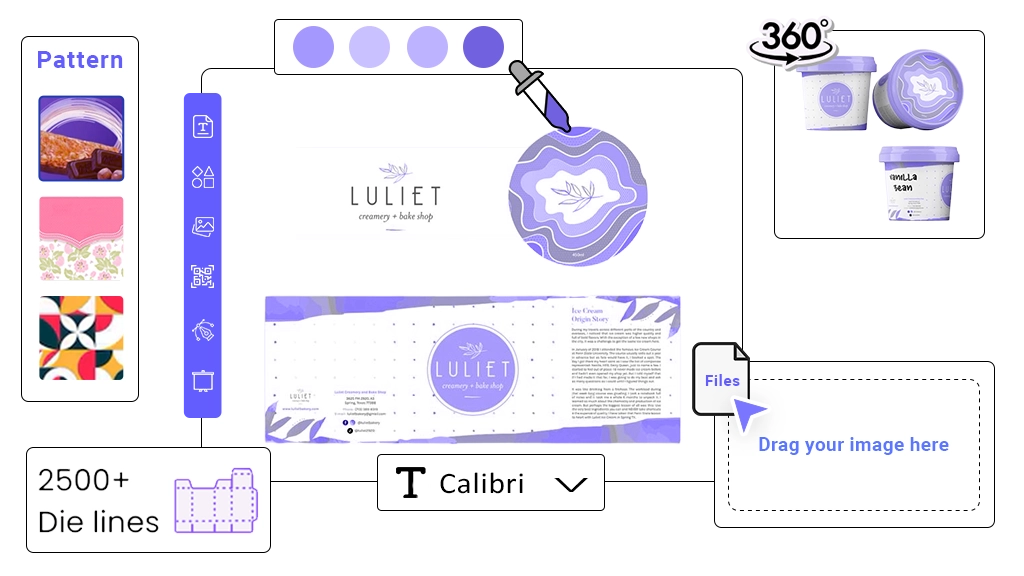
Packaging design software is a digital tool used to create, visualize, and print packaging layouts — from 3D mockups to die-line templates and branding artwork. These tools help businesses, designers, and packaging suppliers customize box shapes, logos, colors, and finishing effects before production.
Whether you’re a small brand or a large manufacturer, packaging design software simplifies how your packaging looks and functions — ensuring your product attracts attention and fits perfectly.
Best Packaging Design Software in 2025
Here’s a list of top-performing software used by professionals and small businesses alike:
1. Adobe Illustrator
-
Best for: Professional packaging and print design
-
Features: Vector-based design, perfect for die-line creation, CMYK color control, and logo integration
-
Why it stands out: Industry standard for high-resolution, print-ready files
2. Esko ArtiosCAD
-
Best for: Structural packaging and 3D prototypes
-
Features: Built-in CAD tools, 3D modeling, die-cut layout, and folding simulations
-
Used by: Packaging engineers, printers, and manufacturers
3. Canva / Adobe Express
-
Best for: Beginners and small businesses
-
Features: Pre-made templates, drag-and-drop design, and instant previews
-
Why it’s great: No design experience needed; perfect for simple box or label designs
4. Boxshot
-
Best for: Realistic 3D packaging visuals
-
Features: 3D rendering for boxes, bottles, and pouches
-
Why it’s useful: Great for mockups before going to print
5. Packly
-
Best for: On-demand box design and ordering
-
Features: Online box editor, 3D visualization, instant printing quotes
-
Bonus: Exports print-ready dielines for production
How to Choose the Right Packaging Design Tool
When selecting software, consider the following:
-
Your Skill Level – Beginners can use Canva or Packly; advanced users should choose Illustrator or Esko.
-
Purpose – Do you need 3D mockups, or print-ready layouts?
-
Integration – Ensure your design tool supports your printer’s CMYK and dieline requirements.
-
Collaboration – Cloud-based tools make it easy for teams to share designs and get client feedback.
Benefits of Using Packaging Design Software
-
Visualize before printing: See 3D mockups of your boxes.
-
Save costs: Avoid printing errors or design revisions.
-
Enhance branding: Perfect alignment of colors, fonts, and logo placement.
-
Faster turnaround: Streamlined workflow between designers and printers.
Future of Packaging Design Tools
As packaging evolves toward sustainability and smart technologies, software is now integrating AI design suggestions, eco-material simulations, and AR product previews — allowing brands to test how custom packaging and products looks on shelf or online before printing.
Final Thoughts
The right packaging design software can transform your brand presentation. Whether you create retail boxes, food packaging, or e-commerce mailers, investing in a good design tool ensures every box looks professional, functional, and ready to sell.
- Art
- Causes
- Crafts
- Dance
- Drinks
- Film
- Fitness
- Food
- Spellen
- Gardening
- Health
- Home
- Literature
- Music
- Networking
- Other
- Party
- Religion
- Shopping
- Sports
- Theater
- Wellness




